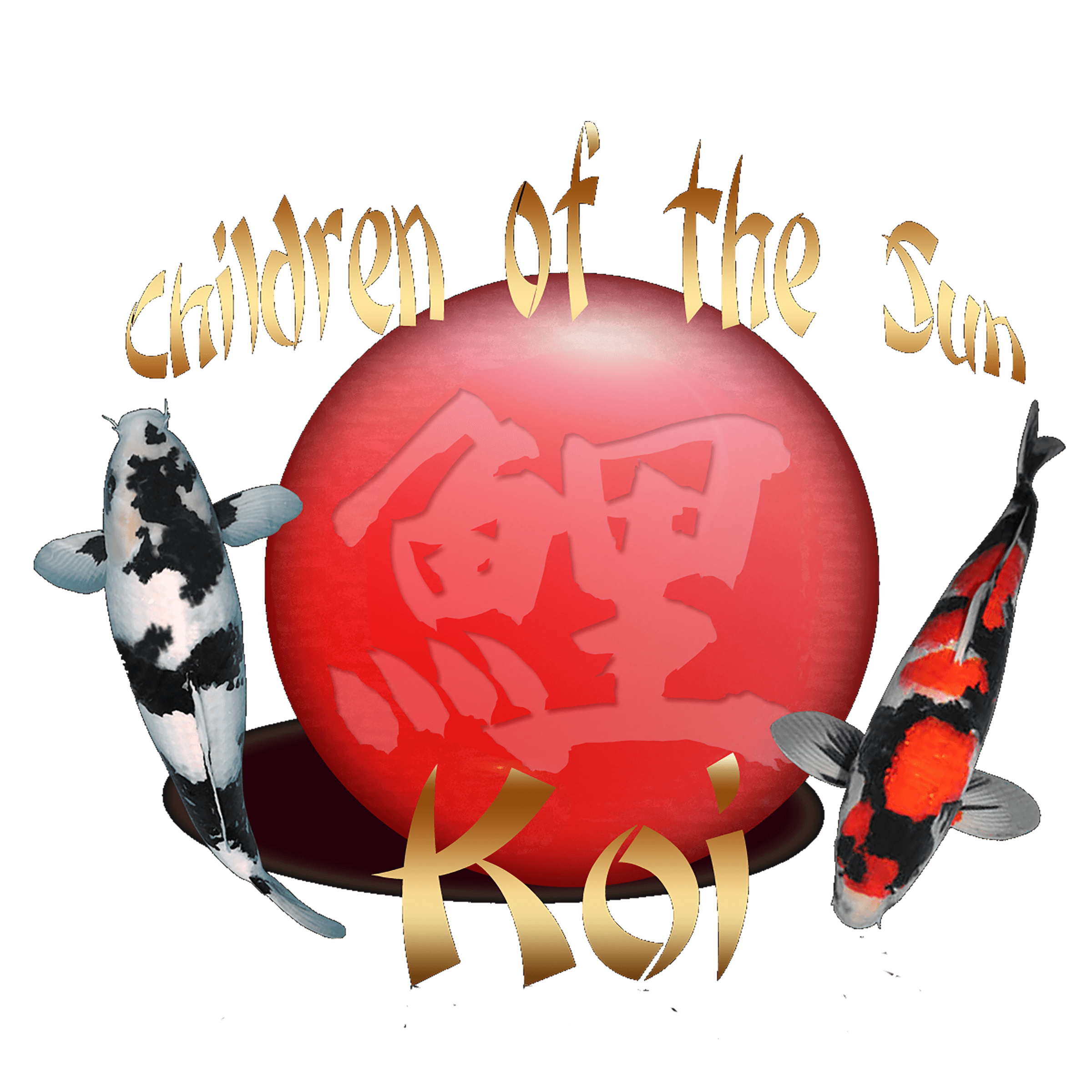Style Samples
Here's a preview of how some of the global options will affect how things are displayed on the site. These can be selected in the admin panel under Content Editor > Content Blocks > Global Options.
Horizontal Rules
Normal
Tapered
Dropshadow
Flared
Glyph
Photo Border Style
This setting affects how the border is styled on photos with the Border style applied to them. To apply this style, select a photo in the content editor and click the Styles dropdown menu. All photos with the Border style will have a border with the same style, as shown below.
Normal

Padded

Framed

Rounded

Dropshadow

Glow